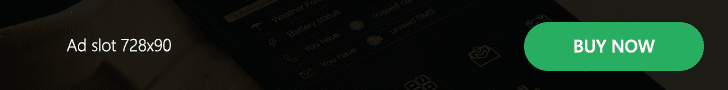The DNA bomb has detonated at Popov Power Plant, releasing powerful mutagens in the Season 4 Reloaded mid-season update for Call of Duty: Modern Warfare III and Call of Duty: Warzone. Deploy across new mutated modes, maps, Unstable Rifts, events, and more, and get your hands on new weapons and Aftermarket Parts to help face the challenges ahead.

Season 4 Reloaded of Call of Duty: Modern Warfare III and Call of Duty: Warzone launches on June 26 on PlayStation 4 and PlayStation 5.
Multiplayer Overview
Three Core 6v6 Maps
Incline (New Core Map): Battle over frozen ground on this small-sized research outpost deep in the Caucasus Mountains of Urzikstan. Fire down from the cable car in the central transit station and prepare for long-ranged encounters along the northern road.
Bitvela (New Variant): Experience Multiplayer like never before in this pixel-art inspired version of Favela appearing in the Bit Party Playlist modifier. Pixelated cars, buildings and trees, jagged clouds, and pixel smoke particles perfectly mimic the original map, without a curved edge in sight. When competing in Bit Party, your Operator’s head will grow after every elimination, making you a bigger target while also granting objective bonuses.
Das Gross (New Variant): A vile infection has enveloped downtown New York City, sending bloody tendrils over the ceiling and walls of Das Haus. An alien planet looms overhead in the night sky. Try to keep your wits about you in this map variant arriving with a new Vortex Playlist.
New Mutation Mode, Havoc, and more
Mutation: Take turns playing as humans and mutants in a moshpit of game modes. Mutants can choose from a variety of classes including the Mutated Leaper, Radioactive Beast, Contaminated Slugger, and Camouflaged Sneaker.
Havoc: In this twist on Team Deathmatch inspired by classic arena shooters, random modifiers activate throughout the match, dramatically altering gameplay in a mode where no two matches are the same!
Plus, perfect your aim in the Headshots Only mode, wield powerful weapon blueprints in Blueprint Gunfight, and flex your parkour skills with the limited release of G3T_H1GH3R.
Zombies Overview
Face Waves of Enemies in an Unstable Rift
Gear up for a new wave-based challenge via the appearance of unstable rifts. Squads must race to be the first to enter: reports of [[REDACTED]] in the Exclusion Zone may lead the way.
After entering an unstable rift, squads must defend against increasingly difficult waves of enemies. Survive the onslaught to reset the cooldown on all your insured weapons and schematics. Squads who gain access to multiple unstable rifts can repeat the activity within the same match.

Call of Duty: Warzone Overview
Explosion at Popov Power Plant
The DNA bomb has exploded at Popov Power Plant in Urzikstan, altering the environment and releasing a toxic chemical agent in the vicinity. Approach the site with extreme caution.
New Gameplay Features
[Redacted] Weapons: Look for [Redacted] Weapons now found within Loot Hot Zones and Bunkers in Urzikstan. These extra-powerful weapons hold more than the normally five allowed attachments, granting their owner an edge in combat.
Runaway Train Public Event: Each match within Urzikstan has the chance to trigger the Runaway Train public event announced around the sixth gas circle. When active, the safe zone will remain over the moving train until the end of the match. Hop aboard and clear out enemy stowaways.
Mutated Playlists: Plus, wield mutant powers in two limited-time modes arriving in the mid-season: Mutation Resurgence Quads and Mutation Buy Back Quads.
General Overview
Two New Weapons
Reclaimer 18 (Shotgun, Battle Pass): The Reclaimer 18 supports two firing modes. Activate pump-action for extended damage range and semi-auto for increased fire rate. Toggle between them as the situation demands to reign in close-ranged fights.
Sledgehammer (Melee, Challenge): Smash skulls with the Sledgehammer, sporting a 20-pound carbon steel head with a variety of attack moves including swings, an overhead attack, and a pole butt.
Season 4 Combat Pack for PlayStation Plus members
PlayStation Plus members don’t forget to grab the Season 4 Combat Pack. This pack grants Élodie, Lockpick a new operator skin Chemical Warfare.
PlayStation Plus members will also receive the following: the Composition Carbine weapon blueprint, the Brushstroke Ballistics weapon blueprint, the Fuming with Pashion Large Decal, the Toxic Artist Weapon Sticker, the Mini Infiltrator Charm, and the Infectious Vision Emblem.
Plus, PlayStation players will receive a 2XP Player boost in-game from June 26 – 27 and from July 4 – 5.

New Challenges and Events
Check for new weekly challenges throughout the mid-season to unlock more Aftermarket Parts plus the animated Molten Obsidian weapon camo for completing all eight Weekly Challenges.
Earn more rewards across a variety of in-game events, including Altered Strain, Retro Warfare, Redeployment Missions, Vacation Squad, and Vortex: Death’s Grip.
New Store Offerings: 8-Bit Task Force 141 and More
Deploy as 8-Bit versions of Task Force 141 with the Tracer Pack: 8-Bit Blitz bundle and suit up in astronaut gear with the Out of This World Pack. Look for other wild bundles arriving in the mid-season, including a crabby Zodiac-themed Pro Pack.
Season 4 Reloaded launches June 26th
Purchase Modern Warfare III on PlayStation to enjoy the benefits of two additional loadout slots, monthly exclusive Double XP events, +25% PlayStation Party Bonus XP, +5 bonus Battle Token Tier Skips with a BlackCell purchase, and a free in-game bundle each season with the Combat Pack.
Stay frosty. Available on PS5 and PS4.